AssetTrack for ServiceNow
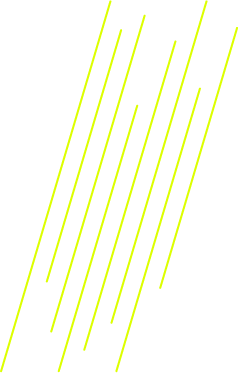
Assign asset roles to the ServiceNow users who need access to AssetTrack.
Data Collector
Administrator
Connect AssetTrack to your ServiceNow instance:
Access the out-of-the-box asset tracking forms configured in your AssetTrack for ServiceNow instance.
Contact [email protected] to customize your instance of AssetTrack for ServiceNow. We’ll show you how to customize the forms, fields and business rules to meet your specific needs.

Access detailed guides and explore our blog for expert insights on hardware asset management, trends, and updates. Rewatch past webinars and use our ROI calculators to assess various aspects of asset management, including ghost assets, productivity, and cost efficiency.
Explore how AMI’s leadership and core values drive our asset management solutions. Stay informed with FAQs, the latest news, and our Equal Opportunity Statement, covering everything from product details and company updates to our commitment to diversity and inclusion.
